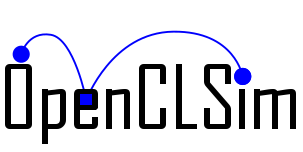pre-packed single_run_process#
This notebook provides an example of a single_run_process. In the single_run_process a typical “loading-sailing full-unloading-sailing empty” is pre-packed in a WhileActivity.
0. Import libraries#
import datetime, time
import simpy
import shapely.geometry
import pandas as pd
import openclsim.core as core
import openclsim.model as model
import openclsim.plot as plot
1. Initialise simpy environment#
# setup environment
simulation_start = 0
my_env = simpy.Environment(initial_time=simulation_start)
2. Define object classes#
# create a Site object based on desired mixin classes
Site = type(
"Site",
(
core.Identifiable,
core.Log,
core.Locatable,
core.HasContainer,
core.HasResource,
),
{},
)
# create a TransportProcessingResource object based on desired mixin classes
TransportProcessingResource = type(
"TransportProcessingResource",
(
core.ContainerDependentMovable,
core.Processor,
core.HasResource,
core.LoadingFunction,
core.UnloadingFunction,
core.Identifiable,
core.Log,
),
{},
)
3. Create objects#
3.1. Create site object(s)#
# prepare input data for from_site
location_from_site = shapely.geometry.Point(4.18055556, 52.18664444)
data_from_site = {"env": my_env,
"name": "from_site",
"geometry": location_from_site,
"capacity": 10_000,
"level": 10_000
}
# instantiate from_site
from_site = Site(**data_from_site)
# prepare input data for to_site
location_to_site = shapely.geometry.Point(4.25222222, 52.11428333)
data_to_site = {"env": my_env,
"name": "to_site",
"geometry": location_to_site,
"capacity": 10_000,
"level": 0
}
# instantiate to_site
to_site = Site(**data_to_site)
3.2. Create vessel object(s)#
# prepare input data for vessel_01
data_vessel01 = {"env": my_env,
"name": "vessel01",
"geometry": location_from_site,
"loading_rate": 1,
"unloading_rate": 5,
"capacity": 1_000,
"compute_v": lambda x: 10 + 2 * x
}
# instantiate vessel_01
vessel01 = TransportProcessingResource(**data_vessel01)
3.3 Create activity/activities#
# initialise registry
registry = {}
# create a 'while activity' that contains a pre-packed set of 'sub_processes'
single_run, while_activity = model.single_run_process(
name="single_run",
registry={},
env=my_env,
origin=from_site,
destination=to_site,
mover=vessel01,
loader=vessel01,
unloader=vessel01
)
4. Register processes and run simpy#
# initate the simpy processes defined in the 'while activity' and run simpy
model.register_processes([while_activity])
my_env.run()
5. Inspect results#
5.1 Inspect logs#
display(plot.get_log_dataframe(vessel01, [*single_run, while_activity]))
| Activity | Timestamp | ActivityState | container level | geometry | |
|---|---|---|---|---|---|
| 0 | single_run sailing empty | 1970-01-01 00:00:00.000000 | START | 0.0 | POINT (4.18055556 52.18664444) |
| 1 | single_run sailing empty | 1970-01-01 00:00:00.000000 | STOP | 0.0 | POINT (4.18055556 52.18664444) |
| 2 | single_run loading | 1970-01-01 00:00:00.000000 | START | 0.0 | POINT (4.18055556 52.18664444) |
| 3 | single_run loading | 1970-01-01 00:16:40.000000 | STOP | 1000.0 | POINT (4.18055556 52.18664444) |
| 4 | single_run sailing filled | 1970-01-01 00:16:40.000000 | START | 1000.0 | POINT (4.18055556 52.18664444) |
| ... | ... | ... | ... | ... | ... |
| 75 | single_run loading | 1970-01-01 07:35:56.605756 | STOP | 1000.0 | POINT (4.18055556 52.18664444) |
| 76 | single_run sailing filled | 1970-01-01 07:35:56.605756 | START | 1000.0 | POINT (4.18055556 52.18664444) |
| 77 | single_run sailing filled | 1970-01-01 07:49:02.292915 | STOP | 1000.0 | POINT (4.25222222 52.11428333) |
| 78 | single_run unloading | 1970-01-01 07:49:02.292915 | START | 1000.0 | POINT (4.25222222 52.11428333) |
| 79 | single_run unloading | 1970-01-01 07:52:22.292915 | STOP | 0.0 | POINT (4.25222222 52.11428333) |
80 rows × 5 columns
display(plot.get_log_dataframe(from_site, [*single_run]))
| Activity | Timestamp | ActivityState | container level | geometry | |
|---|---|---|---|---|---|
| 0 | single_run loading | 1970-01-01 00:00:00.000000 | START | 10000.0 | POINT (4.18055556 52.18664444) |
| 1 | single_run loading | 1970-01-01 00:16:40.000000 | STOP | 9000.0 | POINT (4.18055556 52.18664444) |
| 2 | single_run loading | 1970-01-01 00:48:48.511751 | START | 9000.0 | POINT (4.18055556 52.18664444) |
| 3 | single_run loading | 1970-01-01 01:05:28.511751 | STOP | 8000.0 | POINT (4.18055556 52.18664444) |
| 4 | single_run loading | 1970-01-01 01:37:37.023501 | START | 8000.0 | POINT (4.18055556 52.18664444) |
| 5 | single_run loading | 1970-01-01 01:54:17.023501 | STOP | 7000.0 | POINT (4.18055556 52.18664444) |
| 6 | single_run loading | 1970-01-01 02:26:25.535252 | START | 7000.0 | POINT (4.18055556 52.18664444) |
| 7 | single_run loading | 1970-01-01 02:43:05.535252 | STOP | 6000.0 | POINT (4.18055556 52.18664444) |
| 8 | single_run loading | 1970-01-01 03:15:14.047003 | START | 6000.0 | POINT (4.18055556 52.18664444) |
| 9 | single_run loading | 1970-01-01 03:31:54.047003 | STOP | 5000.0 | POINT (4.18055556 52.18664444) |
| 10 | single_run loading | 1970-01-01 04:04:02.558753 | START | 5000.0 | POINT (4.18055556 52.18664444) |
| 11 | single_run loading | 1970-01-01 04:20:42.558753 | STOP | 4000.0 | POINT (4.18055556 52.18664444) |
| 12 | single_run loading | 1970-01-01 04:52:51.070504 | START | 4000.0 | POINT (4.18055556 52.18664444) |
| 13 | single_run loading | 1970-01-01 05:09:31.070504 | STOP | 3000.0 | POINT (4.18055556 52.18664444) |
| 14 | single_run loading | 1970-01-01 05:41:39.582255 | START | 3000.0 | POINT (4.18055556 52.18664444) |
| 15 | single_run loading | 1970-01-01 05:58:19.582255 | STOP | 2000.0 | POINT (4.18055556 52.18664444) |
| 16 | single_run loading | 1970-01-01 06:30:28.094005 | START | 2000.0 | POINT (4.18055556 52.18664444) |
| 17 | single_run loading | 1970-01-01 06:47:08.094005 | STOP | 1000.0 | POINT (4.18055556 52.18664444) |
| 18 | single_run loading | 1970-01-01 07:19:16.605756 | START | 1000.0 | POINT (4.18055556 52.18664444) |
| 19 | single_run loading | 1970-01-01 07:35:56.605756 | STOP | 0.0 | POINT (4.18055556 52.18664444) |
display(plot.get_log_dataframe(to_site, [*single_run]))
| Activity | Timestamp | ActivityState | container level | geometry | |
|---|---|---|---|---|---|
| 0 | single_run unloading | 1970-01-01 00:29:45.687159 | START | 0.0 | POINT (4.25222222 52.11428333) |
| 1 | single_run unloading | 1970-01-01 00:33:05.687159 | STOP | 1000.0 | POINT (4.25222222 52.11428333) |
| 2 | single_run unloading | 1970-01-01 01:18:34.198910 | START | 1000.0 | POINT (4.25222222 52.11428333) |
| 3 | single_run unloading | 1970-01-01 01:21:54.198910 | STOP | 2000.0 | POINT (4.25222222 52.11428333) |
| 4 | single_run unloading | 1970-01-01 02:07:22.710661 | START | 2000.0 | POINT (4.25222222 52.11428333) |
| 5 | single_run unloading | 1970-01-01 02:10:42.710661 | STOP | 3000.0 | POINT (4.25222222 52.11428333) |
| 6 | single_run unloading | 1970-01-01 02:56:11.222411 | START | 3000.0 | POINT (4.25222222 52.11428333) |
| 7 | single_run unloading | 1970-01-01 02:59:31.222411 | STOP | 4000.0 | POINT (4.25222222 52.11428333) |
| 8 | single_run unloading | 1970-01-01 03:44:59.734162 | START | 4000.0 | POINT (4.25222222 52.11428333) |
| 9 | single_run unloading | 1970-01-01 03:48:19.734162 | STOP | 5000.0 | POINT (4.25222222 52.11428333) |
| 10 | single_run unloading | 1970-01-01 04:33:48.245913 | START | 5000.0 | POINT (4.25222222 52.11428333) |
| 11 | single_run unloading | 1970-01-01 04:37:08.245913 | STOP | 6000.0 | POINT (4.25222222 52.11428333) |
| 12 | single_run unloading | 1970-01-01 05:22:36.757663 | START | 6000.0 | POINT (4.25222222 52.11428333) |
| 13 | single_run unloading | 1970-01-01 05:25:56.757663 | STOP | 7000.0 | POINT (4.25222222 52.11428333) |
| 14 | single_run unloading | 1970-01-01 06:11:25.269414 | START | 7000.0 | POINT (4.25222222 52.11428333) |
| 15 | single_run unloading | 1970-01-01 06:14:45.269414 | STOP | 8000.0 | POINT (4.25222222 52.11428333) |
| 16 | single_run unloading | 1970-01-01 07:00:13.781165 | START | 8000.0 | POINT (4.25222222 52.11428333) |
| 17 | single_run unloading | 1970-01-01 07:03:33.781165 | STOP | 9000.0 | POINT (4.25222222 52.11428333) |
| 18 | single_run unloading | 1970-01-01 07:49:02.292915 | START | 9000.0 | POINT (4.25222222 52.11428333) |
| 19 | single_run unloading | 1970-01-01 07:52:22.292915 | STOP | 10000.0 | POINT (4.25222222 52.11428333) |
5.2 Visualise gantt charts#
plot.get_gantt_chart([while_activity, vessel01, *single_run])
5.3 Visualise step charts#
fig = plot.get_step_chart([from_site, to_site, vessel01])
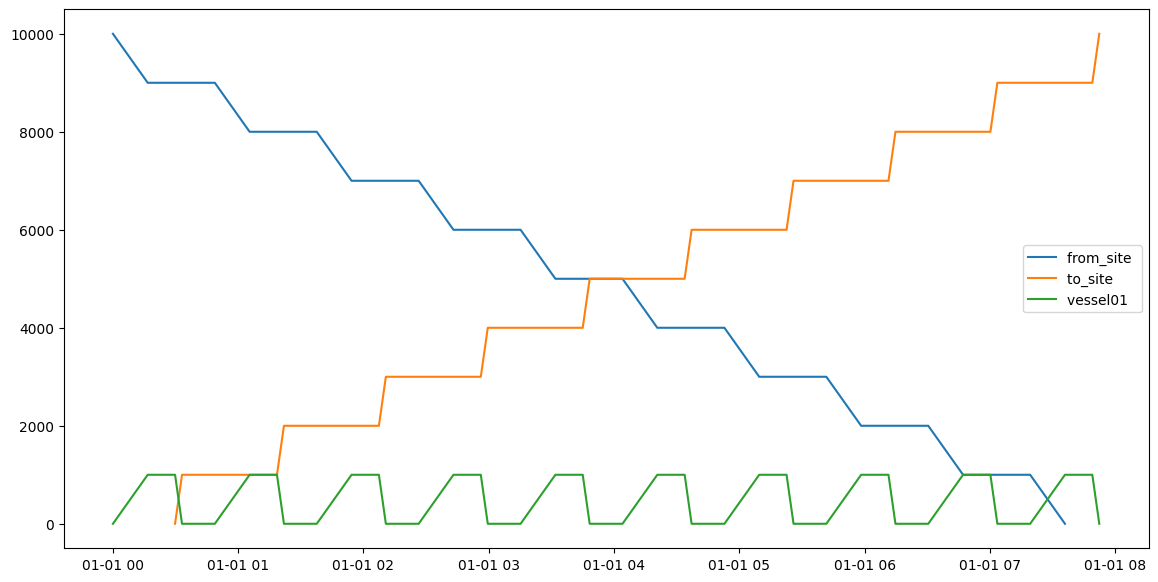
You can observe in the step chart that the loading rate of vessel01 is 1 and the unloading rate is 5. This is clearly visible in the longer time it takes to transfer the cargo from from_site to vessel01, than it takes to transfer the cargo from vessel_1 to to_site.